Pixcale (GMTK Jam 2024)
Overview
A slightly cryptic puzzle game, made for GMTK Jam 2024
Controls
- Mouse (left button only)
- R key to reset level
- Fullscreen recommended (bottom right button)
Technical Details
Made in TypeScript using Phaser 3
| Status | Prototype |
| Platforms | HTML5 |
| Rating | Rated 4.5 out of 5 stars (4 total ratings) |
| Author | Demeno |
| Genre | Puzzle |
| Made with | Phaser |
| Tags | 2D, Game Maker's Toolkit Jam, Mouse only, No AI, Pixel Art, Relaxing |
| Average session | About a half-hour |
| Inputs | Mouse |
| Accessibility | Textless |

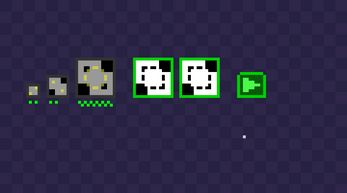


Comments
Log in with itch.io to leave a comment.
Cool game, though I personally would probably add a 3rd unchangeable frame which shows you which pixels to change (basically the first frame XOR the second frame).
This is actually such a fun game. Truthfully, I'm not that into puzzle games, but this one was just so... fun. I had fun figuring out which squares to color and in what order to do so. It gave me that feeling of picking apart a knot that makes it so rewarding when you finally get it. Amazing job!
EDIT: Oh my god you made Clority as well?? When I was talking about not being one for puzzles I realized that Clority was another exception, but I didn't realize you were behind it as well. You're actually so good at puzzle design, and I love your stuff. Ok bye
What a nice unexpected comment, thank you!
I'm glad you liked this little jam game, I had a good feeling about this one, after my previous 2 jam games in 2022 and 2023 were not very good... But this year I finally had an idea that "clicked".
Also glad you liked Clority, that's probably my best work so far, I tried evolving it into a full game, but after trying to redesign the whole game twice I had to put it on hiatus and move on to other projects...
Anyways thanks again for the comment, good luck finding more puzzles you like :)
Interesting concept, took a minute to figure it out :)
I was annoyed until I figured out how the game worked and then I was captivated. Great game. I do think maybe a tool tip popping up after like, 1 minute or a number of clicks might be good just so people don't give up. I almost did.
Thanks for the feedback, I very much appreciate it. What part was particularly confusing? Where to click? The different "frames"? The amount-of-dots mechanic? The scaling pixels? Something else?
yeah, where to click. And then even once I guessed correctly on what to click I had no idea why what I was doing did what it did. The latter I feel is maybe by design but it was v confusing